Before you can start using Paypal to book your unit(s) you must complete the setup. First you need to log into your Paypal account at www.paypal.com and once you are logged in make sure you are in the My Account section and click the Profile link to the far right of the menu area. After you are in your Profile Summary there are TWO areas which are located under the Selling Preferences Section that you may need to edit.
The two areas are:
Instant Payment Notification Preferences & Website Payment Preferences
Instant Payment Notification Preferences
- Instant Payment Notification (IPN) must be turned ON.
- Instant Payment Notification (IPN) URL - If you already have a URL there then leave it alone, if not then use http://www.ivacationonline.com.
Here is a sample of how it should look in Paypal:
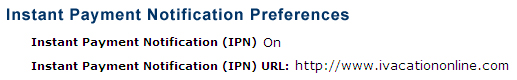
Website Payment Preferences
- Auto Return for Website Payments must be turned ON.
- Return URL - If you already have a URL there then leave it alone, if not then use http://www.ivacationonline.com.
Here is a sample of how it should look in Paypal:
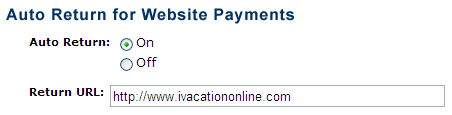
Once you have made these changes you will be ready to have your renters book your unit(s) using Paypal.