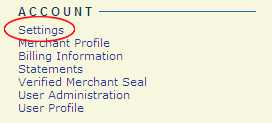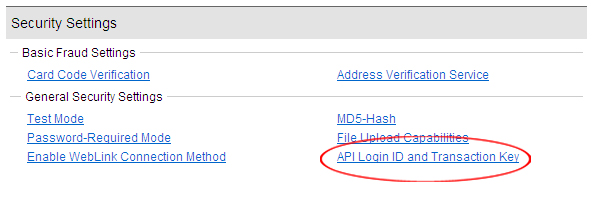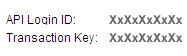|
Enter your API Login ID and Transaction Key into the MY ACCOUNT section on ivacationonline.com. This enables your account and all your properties to accept credit cards through your Autorize.net account.
Click ACCOUNT DETAILS from the Admin page, click Tenant Payments to EDIT the API Login ID and Transaction Key fields. Enter this information here.
Property Setup. To have a specific property take credit cards, you initialize that in your RENTAL DATA section of each property. In the RENTAL DATA set up, you determine if your property takes one or two payments, either of which can by with your Authorize.net account. The Authorize.net option is only available to the property IF the API Login ID and Transaction Key are correctly entered here.
|